Time Calculator Download Edition 3.3
Doing math with times isn't as simple as doing math with regular numbers because times use a different base. Time Calculator simplifies this problem. It provides:
- An intuitive, calculator-like interface
- Support for multiple calculations
- Limited support for multiplication and division (WARNING: Read the multiplication and division section of help before using those functions—or risk incorrect results.)
- Memory functions
If you have any comments or questions, feel free to e-mail me.
Scott Severance
Time Format
The format for displaying times is hours:minutes:seconds (e.g., 2 hours, 30 minutes, and 15.4 seconds is displayed as 2:30:15.4). When entering times, the selection box (outlined in red) determines whether you are entering hours, minutes, or seconds.
Click to advance the selection box. Alternatively, you can click directly on the calculator screen to set the selection box.
IMPORTANT NOTE: Time Calculator supports hours, minutes, and seconds. It doesn't yet know anything about days. Thus, hours outside the range 0-23 are acceptable. If you need to handle days, you can do a manual conversion. For example, 14:00:00 - 15:00:00 = -1:00:00. If you add 24 hours (-1:00:00 + 24:00:00), you'll get the time on the previous day (23:00:00). Remember that this is just a workaround, as Time Calculator has no idea about days. Support for days is on my list of features to add, but I don't have a whole lot of spare time these days.
Buttons
Most buttons work as expected. Here are some special buttons:
- Advances the selection box.
- Inserts a decimal point. This button is disabled if the selection box is not on the seconds field.
- Backspace key. Deletes the last number from the selected field.
- Clears the the screen and resets the calculator. However, doesn't clear the memory.
- If the value on the screen is not 0:00:00, resets the screen without resetting the calculation. Otherwise, behaves like .
- and Add/subtract the value displayed on the screen to the value currently in memory; or, if memory is empty, sets memory.
- Displays the value stored in memory on the screen, replacing whatever is currently on the screen.
- Clears the memory.
Unless you want to multiply or divide a time by another time (you probably don't), be sure to enter the non-time factor in the seconds field. If you don't, you will get unexpected results. As a reminder, the selection box is moved to the seconds field whenever you click or .
Here's why: Before calculating, all values are converted to seconds. That means that 0:30:00 × 0:00:2 gets converted (in part) to 0:30:00 × 2 and will output 1:00:00 as expected. However, 0:30:00 × 0:2:00 gets converted (in part) to 0:30:00 × 60 and will output 60:00:00. 0:30:00 × 2:00:00 gets converted (in part) to 0:30:00 × 7200 and will output 3600:00:00.
Keyboard Shortcuts
To enter a number, type it. For other keys, refer to the table below (note that many buttons can be activated by several keys):
| Button | Keys | Button | Keys | |
|---|---|---|---|---|
| + P | - M | |||
| * T | / D | |||
| = Enter E | . , V | |||
| B < Backspace | : Tab Right Arrow Space S | |||
| C Delete Clear | A Esc | |||
| Q | W | |||
| R | X | |||
| Help | H ? | Keybd. Shortcuts |
K |
Users of the numeric keypad might prefer that the key . activated instead of . Here's an option you can set:
How can I enter 2 PM?
The calculator works with absolute times, so it is unaware of the time of day. You can't enter PM, just as you can't enter AM. Just enter the raw hours, minutes, and seconds.
If you're trying to find out how long you worked if you started at 8:22 AM and quit at 5:35 PM, you can convert to 24-hour time by adding 12 hours to every PM time. So, you can enter
5:35:00 12:00:00 8:22:00to get the total time you worked, 9 hours and 13 minutes.
Is there an iPhone or Android app?
An Android app is planned, but not ready yet. An iPhone version is unlikely since I refuse to buy Apple products and thus have no way of testing such an app.
- Some keyboard shortcuts don't work in all browsers. All such keys have alternatives. If the one you tried doesn't work, try one of the alternatives.
- The Button doesn't work in older versions of Internet Explorer if the selected field contains more than one digit.
Time Calculator 3.3.1
July 24, 2012
- Fixed a bug in the memory feature that was introduced by the change to BigDecimal in version 3.3.
- Fixed the stripTrailingZeroes functionality.
Time Calculator 3.3
December 30, 2011
- Fractional seconds are now calculated correctly. This has been a longstanding bug, and I'm happy to have it fixed thanks to the awesome BigDecimal.js.
Time Calculator 3.2.1
September 12, 2011
- Fixed two Internet Explorer bugs:
- When there is another window open, the IE window with the time calculator no longer jumps behind all other windows.
- The operators are no longer cut off from the edge of the tape in IE.
Time Calculator 3.2
September 11, 2011
- Hopefully fixed a bug that caused Internet Explorer windows to jump behind all other windows in some cases.
- Fixed several bugs related to the history tape. The tape should now be easier to understand.
- Enhanced the documentation by adding a FAQ section and updating the bugs section to remove obsolete bugs and to reflect the problems with floating point math.
Time Calculator 3.1
November 12, 2010
- Users can now click entries on the history tape to copy the value to the calculator screen. Thanks to Kevin Matzdorf for suggesting this.
- Fixed a long-standing but related to multiple calculations. Now, clicking operation buttons after a result is displayed, or clicking different operation buttons in succession works correctly.
- Better error handling
- Minor fixes/enhancements
Time Calculator 3.0.4
November 3, 2010
- The calculator now remembers the value of the ". as " keyboard setting.
Time Calculator 3.0.3
October 28, 2010
- Added note to the "Basic Usage" section of the help explaining Time Calculator's lack of support for days. Also suggested a workaround.
- Fixed some typos.
Time Calculator 3.0.2
August 12, 2010
- Fixed a bug that kept Time Calculator 3 from working in older versions of Internet Explorer.
- Minor UI changes.
Time Calculator 3.0.1
August 8, 2010
- Changes made to 3.0 broke older versions of Internet Explorer. Since I don't have access to any version other than 8, I'm not able to find and fix the problem. This version presents users of older versions with several workarounds.
Time Calculator 3.0
August 1, 2010
- Time Calculator now has a memory.
- Added a calculation history panel.
- Vastly improved keyboard handling. Using the calculator via the keyboard should now be much simpler. See the keyboard help section for details.
- Added an option, located under keyboard shortcuts, to map the . key to the button in order to simplify entering times via the numeric keypad. This option is disabled by default. Thanks to Todd Andrews for the suggestion.
- Several user interface enhancements.
- Significant code cleanup.
Time Calculator 2.4
October 28, 2008
- Replaced the algorithm to convert from seconds to hours, minutes, and seconds. The old algorithm was really inefficient, especially for large values.
Time Calculator 2.3
May 4, 2008
- Added keyboard shortcuts
Time Calculator 2.2
February 28, 2008
- Clarified the legal language as regards distribution
- Dropped the 2 from Time Calculator
Time Calculator 2.1
January 9, 2006
- Minor user interface enhancements
- Added legal language to the about page
- Added version history page
Time Calculator 2.0
January 8, 2006
- Completely new interface
- Completely new back end
- Added limited support for multiplication and division
- Added support for multiple calculations
Time Calculator 1.0
2001
- Initial release
- Addition and subtraction
- Single calculations only
Time Calculator Download Edition 3.3.1
Copyright © 2001-2012 by Scott Severance
All rights reserved.
NOTE: The terms below apply to the download edition of Time Calculator (which you're currently using). Separate terms apply to the Internet edition.
You may freely download and use Time Calculator on as many computers as you like, but if you want to modify it or create a derivitive work, you need my permission. You may not publish Time Calculator on the Internet, but you're free to provide a link to the Internet edition. If you think that you have a situation that justifies an exception, ask me.
Time Calculator has no warranty of any kind whatsoever (not even an implied warranty). Use it at your own risk. If your jurisdiction does not permit such warranty exclusions, you may not use Time Calculator.
If you have any questions or suggestions, drop me a line. Many of the features of Time Calculator are the direct result of user feedback.
Copyright Notices
The following notice applies only to the BigDecimal.js library used by this calculator:
- Copyright © 2011 Daniel Trebbien
- Portions Copyright © 2003 STZ-IDA and PTV AG, Karlsruhe, Germany
- Portions Copyright © 1995-2001 International Business Machines Corporation and others
All rights reserved.
Permission is hereby granted, free of charge, to any person obtaining a copy of this software and associated documentation files (the "Software"), to deal in the Software without restriction, including without limitation the rights to use, copy, modify, merge, publish, distribute, and/or sell copies of the Software, and to permit persons to whom the Software is furnished to do so, provided that the above copyright notice(s) and this permission notice appear in all copies of the Software and that both the above copyright notice(s) and this permission notice appear in supporting documentation.
THE SOFTWARE IS PROVIDED "AS IS", WITHOUT WARRANTY OF ANY KIND, EXPRESS OR IMPLIED, INCLUDING BUT NOT LIMITED TO THE WARRANTIES OF MERCHANTABILITY, FITNESS FOR A PARTICULAR PURPOSE AND NONINFRINGEMENT OF THIRD PARTY RIGHTS. IN NO EVENT SHALL THE COPYRIGHT HOLDER OR HOLDERS INCLUDED IN THIS NOTICE BE LIABLE FOR ANY CLAIM, OR ANY SPECIAL INDIRECT OR CONSEQUENTIAL DAMAGES, OR ANY DAMAGES WHATSOEVER RESULTING FROM LOSS OF USE, DATA OR PROFITS, WHETHER IN AN ACTION OF CONTRACT, NEGLIGENCE OR OTHER TORTIOUS ACTION, ARISING OUT OF OR IN CONNECTION WITH THE USE OR PERFORMANCE OF THIS SOFTWARE.
Except as contained in this notice, the name of a copyright holder shall not be used in advertising or otherwise to promote the sale, use or other dealings in this Software without prior written authorization of the copyright holder.